|
|
Quick Start |
|
|
Quick Start |
Double click on DFIncBackup icon in system tray.

Click "Wizard" button to create new backup project.

Enter project name.
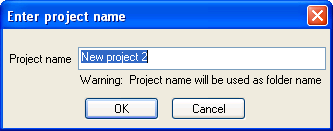
Follow wizard instructions and make new backup project.
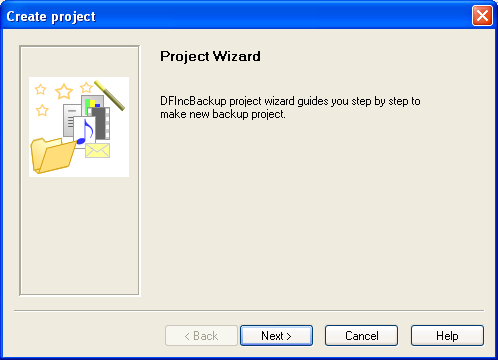
Press "Finish" to create new backup project.
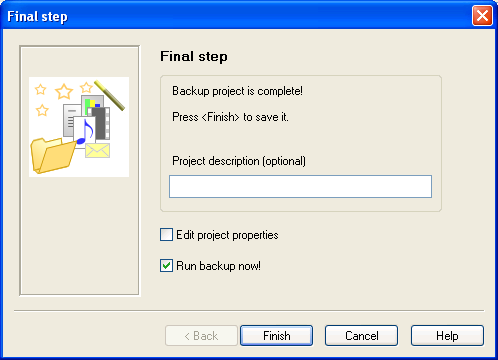
Check "Edit project properties" when you need advanced configuration
(tune subfolders, additional schedule times, etc.).
In project window, press OK to save project.

Press OK to start backup project.
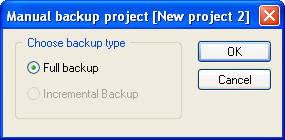
Project creation is complete!
Please read documentation to learn the flexible and useful features of DFIncBackup.
See also:
About program
Project Wizard
Comparison with shareware version
Program operations
Frequently Asked Questions (FAQ)
Copyright (c) Gueranitchev A.A., 2003-2008